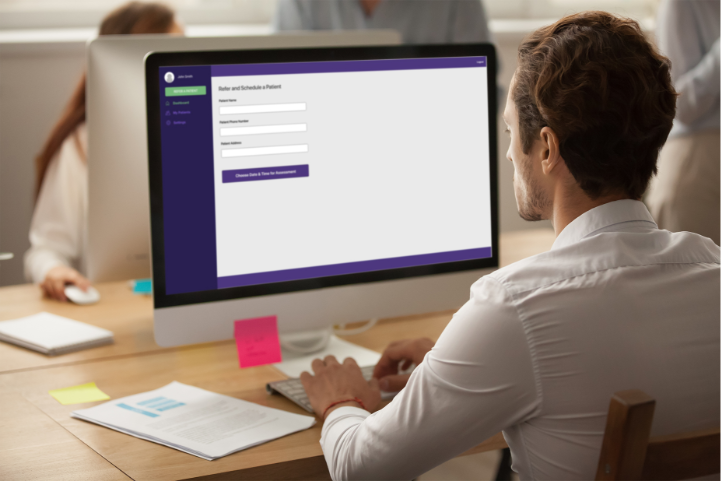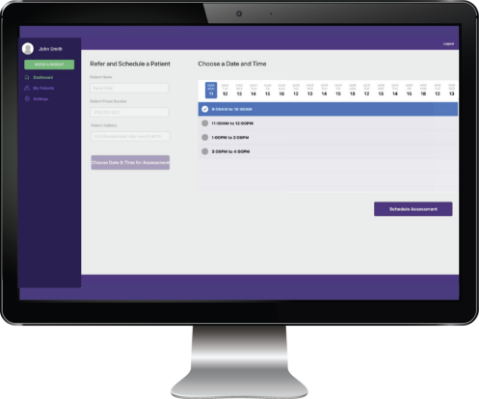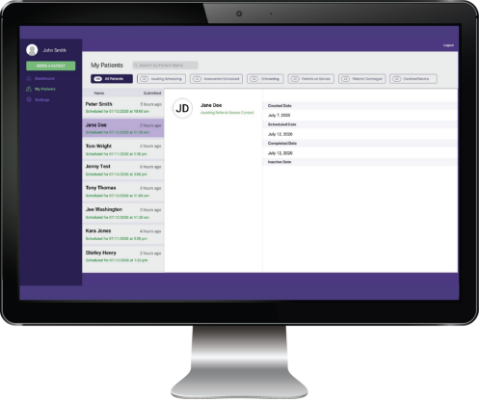Let’s Work Together to Improve Patient Health
Helping patients with their medications has never been easier! With just a few clicks, you can connect patients to ExactCare’s comprehensive medication management and pharmacy-at-home program — making it easier for them to manage their medications and improve their health.